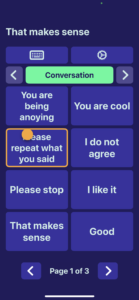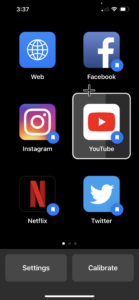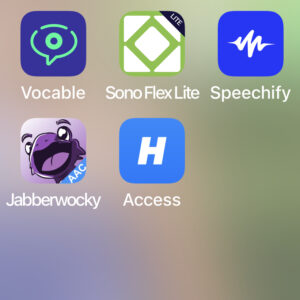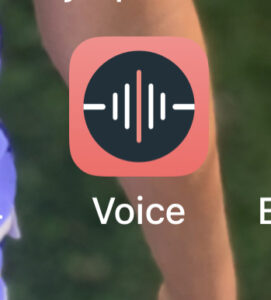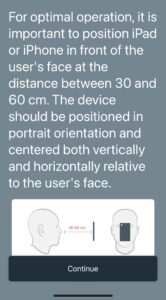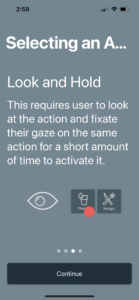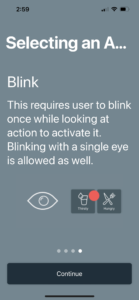A week ago, we forgot Magnolia’s eye gaze technology computer at home when we went to visit the grandparents for a night. Unfortunately, we remembered on the drive to their house which is 1.5 hours away. Special needs parenting fail brings brings on the guilt and blame like nobody’s business. We were both annoyed at ourselves and appropriately passive aggressively blamed each other. We call that a healthy relationship. Since we were already running later than we wanted, we were in traffic and far enough away from our house that the 1.5 hour trip would turn into 3 hours. We opted not to turn back and get the computer. The guilt is real y’all.
While AJ drove, I immediately started looking for some communication grids to print out. She does well answering yes/no with her eyes, but she deserves more than that. Magnolia’s communication has been a rollercoaster. Somedays she interjects in conversation other days she barely accesses her computer. I believe she was 4 years old when she first got her eye gaze computer. From the age 4-6, she was accessing it very well. Then at 6 years old and 3 months her seizures started. This was the beginning of Rett symptoms impeding her communication. If she wasn’t having a seizure, her medicines were making her brain foggy. Then her head started drooping, she was always looking down. Its hard to access a computer with your eyes when your eyes are focused on the ground. It has been a long frustrating battle. When she accesses her computer, she shows how smart she is, when she doesn’t, she tends to fade into the background. We are constantly pushing for her to communicate. The past year school and ourselves have been focused on it again and she has made huge progress. Her head stays up longer and her seizures have lessened tremendously.
Not bringing her computer gave me such anxiety. I was determined to work on low tech communication for the weekend, since we wouldn’t have her computer. In my search I discovered something I wish I had already known. Honestly, how have we not been talking about this technology within the disability community?
What I found was mind blowing. The iPhone and Ipad’s new true depth camera technology can be accessed similar to eyegaze technology. WHAT?! Now, I know eye gaze technology has opened doors for those without accessible communication, us included. The true depth technology just kicked open the door and handed the participants a beer(obviously those that are legally allowed to drink) and said, “welcome to the party.”
I am still researching and will be for awhile but I couldn’t contain my excitement for what this means.
Magnolia has been asking for a phone for her birthday. For a complex kid who is nonverbal and doesn’t have purposeful hand use, unless she is eating a grape that is spaced out at least an inch away from anything else. You get the picture. Getting her a phone seemed odd, without eye gaze tech, she can’t speak or write. So this technology within a phone is truly exciting.
The more access she has to communicate, the more she will communicate, the more she communicates, society includes her more. Communication is key.
Here is what I played around with so far….
Vocable….the easiest app to access in a pinch. The true depth technology worked great. It was self explanatory and I was able to add some quick sayings for her and options of what she would want to do in less than 10 minutes. Vocable was the app we used while at the grandparents house. Yes, Magnolia can read so this was easy and very clear for her. I walked her through each accessible page and showed her what I added. She immediately told me I was being annoying and then she said she wanted Hot tub time (activity that I added to the app). Both are very true statements from her. She constantly thinks I’m annoying and also loves being in the Hot Tub and Gramma’s house. I’d say this was a win for us.
Jabberwockywas an easily accessible app, but for those who type well.. This one isn’t for Maggie but there are those that could use this one. There are also other jabberwocky apps but I haven’t played around with them yet.
SonoFlex Lite did not work on my phone. I am hoping the upgraded version does. This is a program that Magnolia used in the past on her Tobii elegize computer. She actually still navigates to it frequently. We have a login, so I am hoping I don’t have to pay for the upgraded app. We shall see.
Access is an app that gives the user access to other apps on their phone as well as the internet. I found this one fairly easy to use and navigate. So far one of may favorites. This will definitely be added to Magnolia’s phone.
Speechify
An app to scan books or documents …it translate Text to speech. Exciting because I would love her to have homework sent hone this way. The concept of this one is great. We work with other apps already but if this one let’s her navigate through it with her eyes, I’d be thrilled. I need to upload some content to it and play around.
Two other apps I tried were
I have access and eye motion. For some reason I couldn’t get them to work. Let me know if you do and I’ll probably want to know how they worked for you.
I did notice some of the apps have a blink accessibility component. This isn’t good for Magnolia because she doesn’t have that kind of motor control her apraxia is severe. Although this would be good for others that are able to communicate through blinking. Also, Eye motion ( although I couldn’t ‘access it) says to navigate the web browsers and search, you need to be able to speak. So clearly not for the nonverbal but those with limited hand function instead.
I believe with the right apps Magnolia will be able to access a phone, have an app for communication, apps to play games and also be able to access social media to connect with her family and friends. She could have a private account that we will monitor, she always has an aide so this part isn’t hard. I just love the idea.
There are some learning curves. Each app works differently with the camera…see below images.
As you can see…it will take some time to find the right apps. Just because the option is there doesn’t mean the technology will work for everyone. Only recently has Magnolia held her head up and stopped shaking enough to access her Tobii more.
That being said, I am thrilled the options are there. I was dreading getting her a phone for her birthday. She has been asking for one through her Tobii. We had already discussed doing it and then just having her aides text etc, for her. Now getting her a phone for her birthday won’t be discouraging because of all the ways she really can’t use it. It will be exciting because of all the ways she can.
I focused on iPhone apps because that is what we use, I did find EVA Facial Mouse app which is for an android phone. Looks similar to Hawkeye app.
Also, as full communication, the apps aren’t there yet. Or I need to play around with them more. My advice is to have vocable or touch chat as an easily accessible apps. For full phone/ipad access get Access. Then I would get s Speechify. This gives enough accessibility for now.
I did see that Tobii has an eyegaze attachment for the iPad. If you are looking for full communication, I’d go that route. We will probably be getting Magnolia an iPad with that attachment so that she has full accessibility out and about.
This will be an ongoing update. Hope that helps.